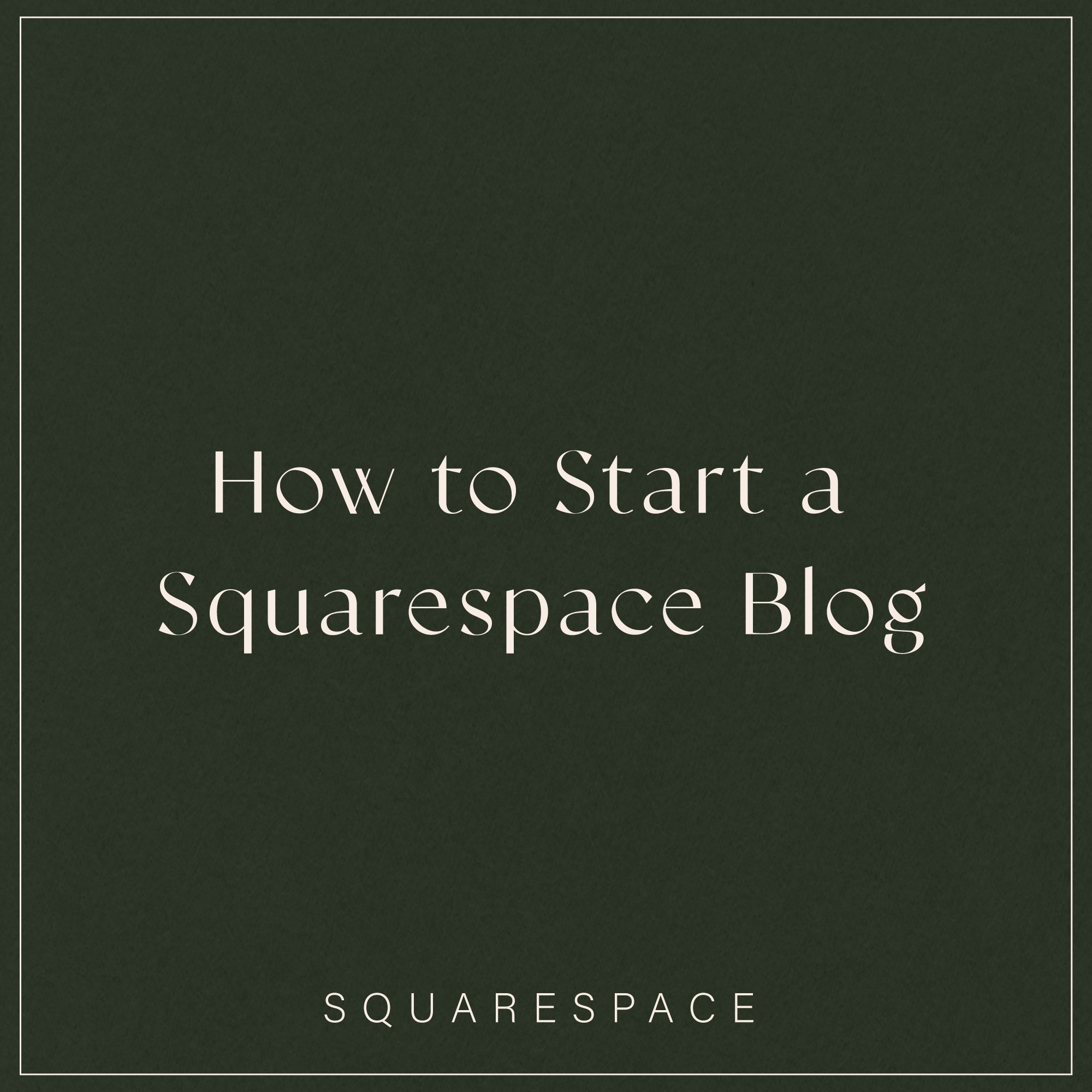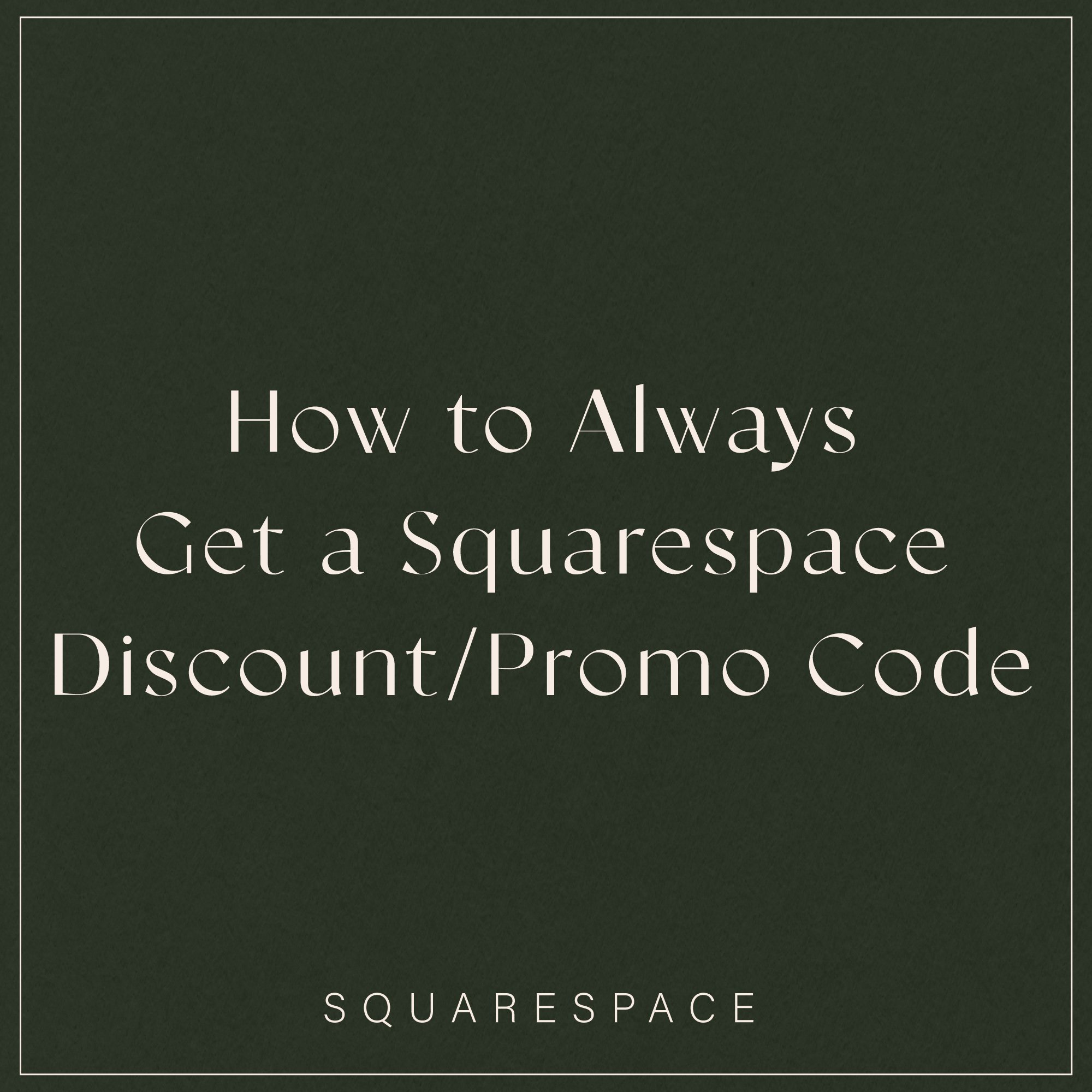How to Choose the Best Squarespace Template in 7.1
Ahhh that age old question… How do I choose a Squarespace template? When you register for your Squarespace account, the first thing you’ll be asked is to pick a template to start designing your website.
If you’re new to Squarespace or wanting to make the switch from Wordpress, choosing the right template to accommodate your site goals and business can help you create a website that’s much easier to manage.
But sometimes the first few steps can be the trickiest…
“Do I pick Brine or do I go with Bedford?”
“But what if I change my mind and want a sidebar?”
“What is an index page?”
“But isn’t Brine the most versatile template?”
Well there’s good news!
Say adios to those uber complicated Squarespace comparison charts, where you spend hours decoding template families…Yawn.
Because every single template in Squarespace 7.1 has the same functionality.
Yep. This means… You can forget about looking for Brine, it doesn’t exist in 7.1.
Whether you like the look of one template design and then decide you prefer the style of another... It really doesn’t matter which one you pick as you can achieve the same design starting with any template.
Squarespace 7.1 is an all-in-one website platform and everybody gets the same functionality no matter which template they start with.
How to choose your Squarespace template
Use this post to help you choose the best Squarespace template design for your business.
Choosing the right layout and design can help you save time customizing your website. And there’s a lot to choose from!
Here we go!
How to pick a template in Squarespace 7.1
First things first. A better name for templates in Squarespace 7.1 would be design or layout as they all have the same features. And there’s no limit to the number of different designs you can achieve.
If you’re feeling overwhelmed, sometimes the easiest thing to do is to choose a template design that matches your niche. For example, if you’re a podcaster, you’re probably looking for templates grouped under podcasts.
A better approach would be to look at the different template designs across the business categories and to choose a style that speaks to you the most and customize it with your own content. For example, take a look at the wedding template designs or photography designs.
Just remember, regardless of template, if you don’t do much to customize, your website will … Well, look like the chosen template.🤷🏽♀️
Choosing a template in Squarespace 7.1 if you’re a pro-Squarespacer
Now if you’re a Pro then I probably don’t have to tell you this, but in case you’re wondering... There are three simple steps:
Pick any Squarespace template design your heart desires.
Delete out EVERYTHING. Yep… that’s all the blocks and pages.
Start designing your website from a blank canvas.
Easy peasy! Right?
To summarize picking your Squarespace template
Option 1: Go with a template design you like the style and feel of the most and customize from there.
Option 2: Pick any Squarespace template, delete everything out and start from scratch.
Now you can let go of that WordPress site that’s unpleasant to work with and such a headache to keep up with! And actually, have fun building your site!😉